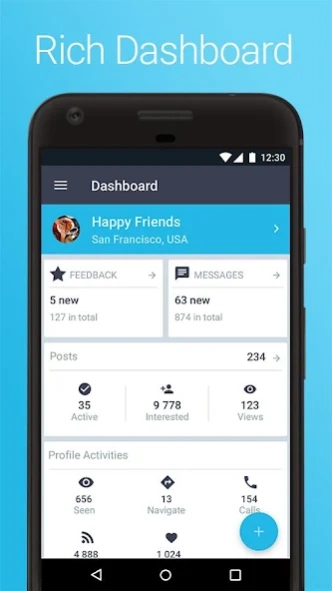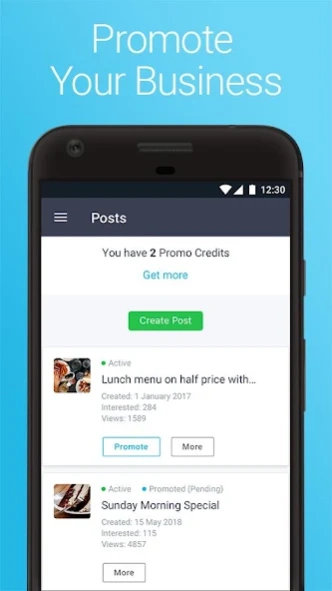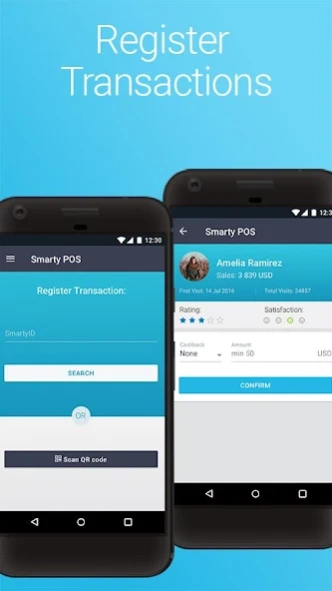mySmarty for Business Owners 2.9.2
Free Version
Publisher Description
mySmarty for Business Owners - Chat. Promote. Grow.
mySmarty for Business Owners app allows you to view important business analytics, keep your profile up-to-date and respond to customers chat inquiries and messages. This app puts the power of MySmarty’s tools right in your pocket!
NOTE: This app is for business owners to manage their mySmarty business pages. If you’re looking for the mySmarty app that will help you discover great local businesses, go to https://goo.gl/I72VyX
Use mySmarty for Business Owners to:
• Track visitor engagement and customer leads from your mySmarty Business Page.
• Respond to customer inquiries and messages.
• Upload and manage photos and business details.
• View reports on campaign engagement from mySmarty users
• Register sales transactions to receive validated feedback
• Respond to feedback with a private message.
To get started, download the app and sign in with your business user credentials. If you haven’t yet claimed your business on mySmarty, go to https://mySmarty.io or download mySmarty app https://goo.gl/I72VyX to find your business and claim your business user account.
About mySmarty for Business Owners
mySmarty for Business Owners is a free app for Android published in the Office Suites & Tools list of apps, part of Business.
The company that develops mySmarty for Business Owners is Smarty Systems. The latest version released by its developer is 2.9.2.
To install mySmarty for Business Owners on your Android device, just click the green Continue To App button above to start the installation process. The app is listed on our website since 2020-02-26 and was downloaded 1 times. We have already checked if the download link is safe, however for your own protection we recommend that you scan the downloaded app with your antivirus. Your antivirus may detect the mySmarty for Business Owners as malware as malware if the download link to io.mysmarty.biz is broken.
How to install mySmarty for Business Owners on your Android device:
- Click on the Continue To App button on our website. This will redirect you to Google Play.
- Once the mySmarty for Business Owners is shown in the Google Play listing of your Android device, you can start its download and installation. Tap on the Install button located below the search bar and to the right of the app icon.
- A pop-up window with the permissions required by mySmarty for Business Owners will be shown. Click on Accept to continue the process.
- mySmarty for Business Owners will be downloaded onto your device, displaying a progress. Once the download completes, the installation will start and you'll get a notification after the installation is finished.